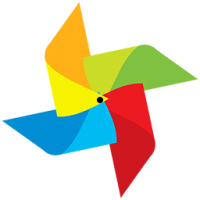Welcome to Our New College Portal.
We have improved the student experience by adding many new features in the student dashboard. Feel free to contact your instructor to learn more about the portal.
First time on this portal?
Login Steps:
- Enter your Official College Email or Student ID and click on Proceed.
- If you are signing in for the first time on the new portal you will receive a temporary password in your college email.
- After you enter the temp password, you will be asked to change your password and then taken to your new Dashboard.
Course Access Steps:
- On your Dashboard click on GO TO COURSE for the course you want to access.
- Enter your KEL123456 in the Blackboard Username Field
- Enter the same password as your college portal.